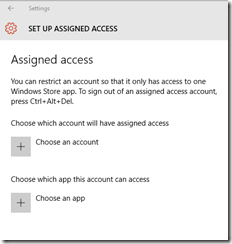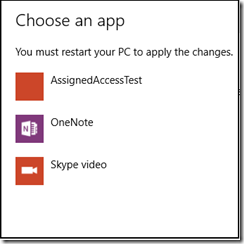Why do I only see OneNote and Skype when setting up assigned access in Windows 10?
edit; this now just works for any application in the latest version of Windows 10. So the manifest is not needed anymore.
If you are trying to setup assigned access in Windows 10, you go to settings, accounts, Other Users and there is a link to ‘set up assigned access’. First you need to create a local account you can use for assigned access. You can do that at this ‘Other users’ dialog as well.
On the Assigned access page you can choose an account and the app you want to run in ‘Kiosk’ mode.
The thing is, it only shows 2 apps in my list, OneNote and Skype Video, where are the rest of my apps?
We changed this behavior in Windows 10, once I figured that out it’s easy to spot in the documentation as well. You can find the documentation how to build an app which works in assigned access mode here: https://msdn.microsoft.com/en-us/library/mt633799(v=vs.85).aspx
So what’s different in Windows 10 is, once you login with the assigned access account. It starts the app, locks the device and runs the app above lock. The reason you only will see OneNote and Skype video is because the apps have the ‘abovelock’ extension defined. It’s mentioned in the Appendix
The following is a sample application manifest, you can see the windows.aboveLockScreen uap extension. You must use this extension in your Windows 10 Universal Windows Platform (UWP) app in order for it to display in the Assigned Access app list in Settings.
So once you add this to your app manifest:
</uap:VisualElements>
<Extensions>
<uap:Extension Category="windows.aboveLockScreen" />
</Extensions>
It will show up in the list as well.