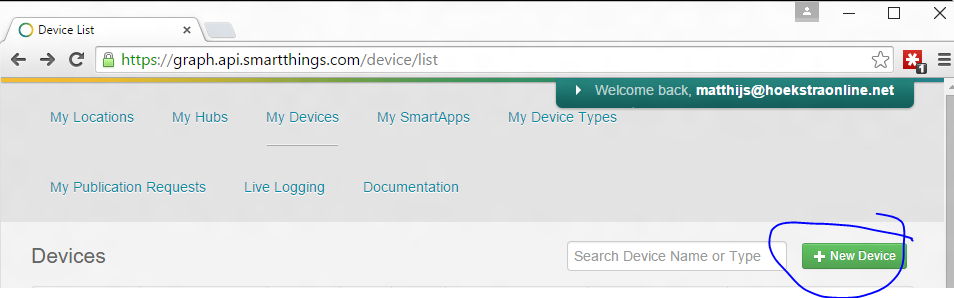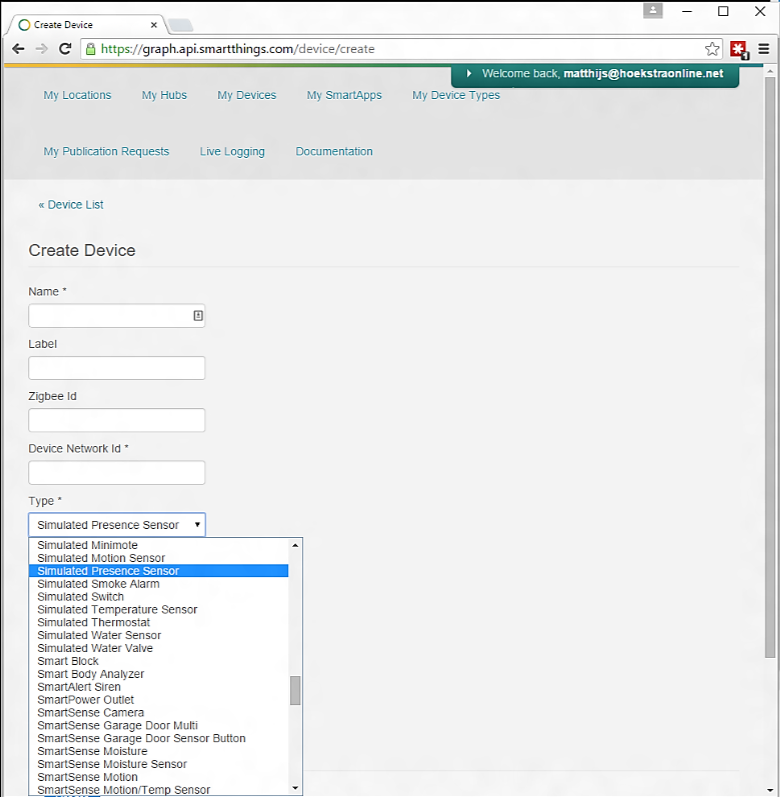SmartThings, how to handle guests and nanny’s in your house
Using SmartThings lets you automate most of the stuff in your house. Leaving the house automatically turns of all the lights and heating, but only when all of us leave the house. When one of us returns in the house, the lights go back on and the heating is on as well.
The last few weeks my mom was visiting and when both me and my wife left the house she got stuck in the dark because both presence sensors connected to our keys were gone and the rule in SmartThings is when everybody leaves the house switch everything off. Not a huge problem to switch back on the lights and heating but not something you would expect from your home automation system.
There are several ways to solve this. I could buy another presence sensor and give that to our guests. Only when the guests leave you have to switch it off. This might work for a nanny who gets out the house with the kids for example. The one thing which is missing in SmartThings is the ability to easily switch off the presence sensor. You either remove it from the system or remove the batteries when not used. I saw a suggestion creating a new device type with a enable/disable capability so you can switch off the presence sensor when it’s not used.
The other way is to create new ‘modes’ for your home and switch to these when you have a babysitter staying for example.
The 3rd one is what i used now. You can create a new device type which is called Virtual Presence Sensor. That’s a presence sensor you can create to develop your apps and test somebody leaving your house for example, but in my case it would work as well. Whenever my mom or the nanny stays home, I just enable the presence sensor and everything keeps working how it’s suppose to work. Lights will automatically switch on around sunset, or off around sunrise etc.
So how do you create one? Go to the web IDE login and go the My Devices at https://graph.api.smartthings.com/device/list and click on +New Device
Select as Type the Simulated Presence Sensor
Give it a name (in my case Presence Sensor Guest). The Network Device Id can be anything. Select a location or your hub and finally click create.
Now you only have to change your different modes. For example the ‘I’m back’ responds to anybody arriving and you have to add this virtual presence sensor to the list of sensors you want to use (already mine and my wife’s sensor are in that list). Also ‘Goodbye’ needs changing when you want to lights to switch off when everybody is gone.
I thought this was a simple but neat trick.