My new Intel NUC desktop computer
A while ago my desktop at home started to acting up. So I decided I wanted it to replace it with something new. I was looking for something small yet powerful and it needs to be silent!. My colleague Galileo recommended the Intel NUC.
So after some searching and reading reviews I decided it looked good and would fulfill my requirements. It needs to be silent, powerful enough to use Visual Studio, enough memory, enough disk space. And it needs to be able to hook up different screens. (At least 3).
So i ordered the following parts at Amazon:
- Intel BOXNUC5I5RYH Next Unit of Computing Surround Sound SATA 3, 2.5-Inch Drive Option
- Crucial 16GB Kit (8GBx2) DDR3-1600 MT/s (PC3-12800) 204-Pin SODIMM Notebook Memory CT2KIT102464BF160B / CT2CP102464BF160B
- Crucial MX100 512GB 2.5-Inch SATA III Internal SSD (CT512MX100SSD1)
- Cable Matters® SuperSpeed USB 3.0/2.0 to VGA Adapter for Windows
- StarTech.com HDCDVIMM1M 1m Mini HDMI to DVI-D Cable 19 Pin HDMI (C) Male to DVI-D Male – 1920 x 1200 Video
- Cable Matters® Gold Plated Mini DisplayPort (Thunderbolt™ Port Compatible) to DVI Cable in Black 3 Feet
Enough memory, 512GB disk, a USB to VGA cable to hook up a 3rd screen. 2 short cables to hook up the mini display and mini HDMI connectors at the back to 2 other DVI screens I have.
So far I really like the device. It’s fast, quiet (you can hear it, and when the blower starts you can hear that too, but it’s not annoying, it’s a soft sound). I use a BT keyboard and Mouse. It’s fast enough to use Visual Studio. I can even build my own Windows enlistment which is a pretty heavy task. Happily running Windows 10 at the moment.
The NUC has a I5 processor. The case can hold a small notebook SSD drive (there is also an option to use M2 storage for future expansion).
Here are some pictures of the device. It is really small:
The package also contains a little Vesa mount so you can screw the device to the back of your monitor
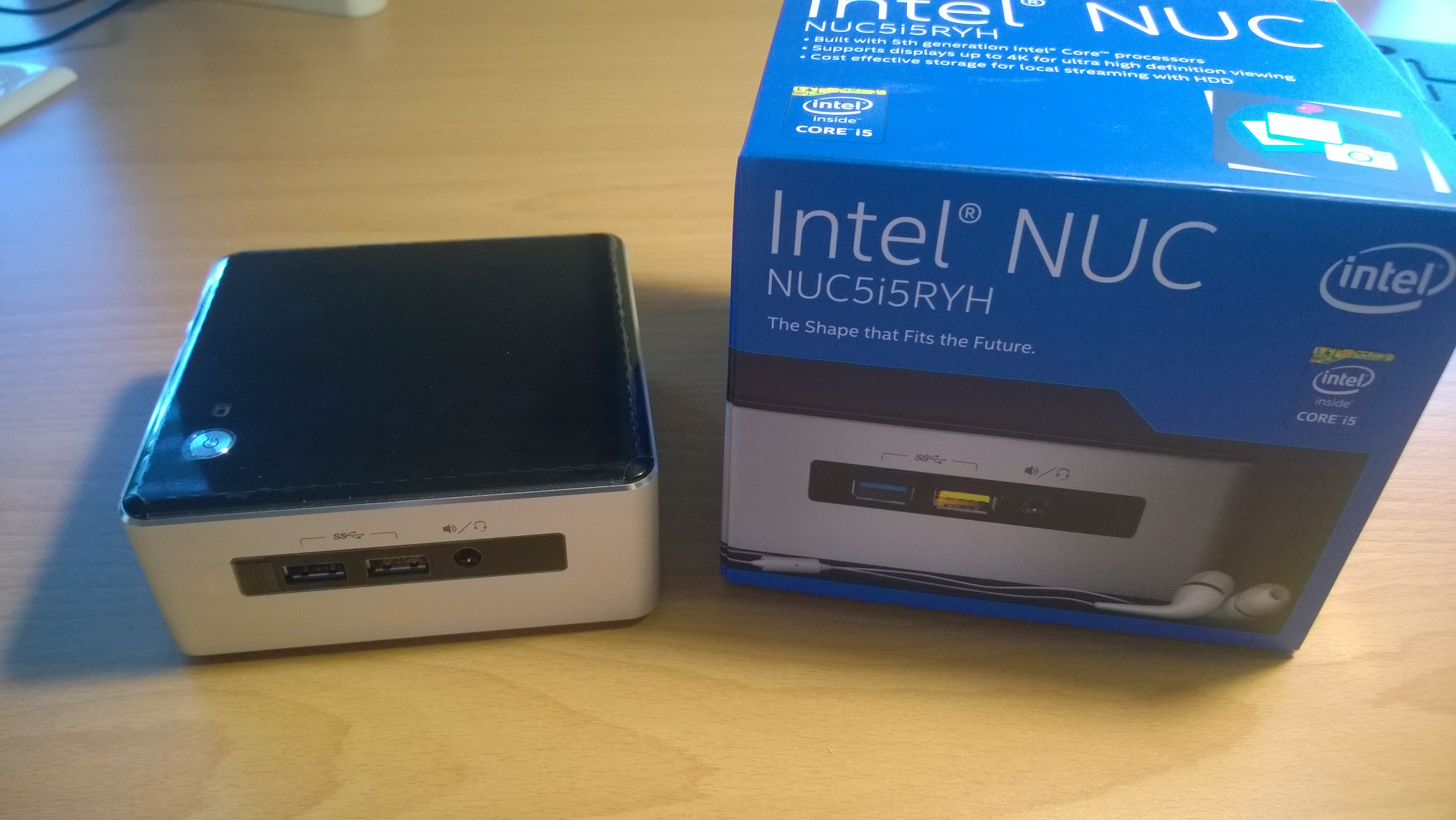 Enough USB3 connectors on the back and the fronts, 1 USB connector at the front you can use for charging (will have power when the device is shut down)
Enough USB3 connectors on the back and the fronts, 1 USB connector at the front you can use for charging (will have power when the device is shut down)
2 memory modules for 16GB total memory. Works great for running multiple emulators and hyper-v images.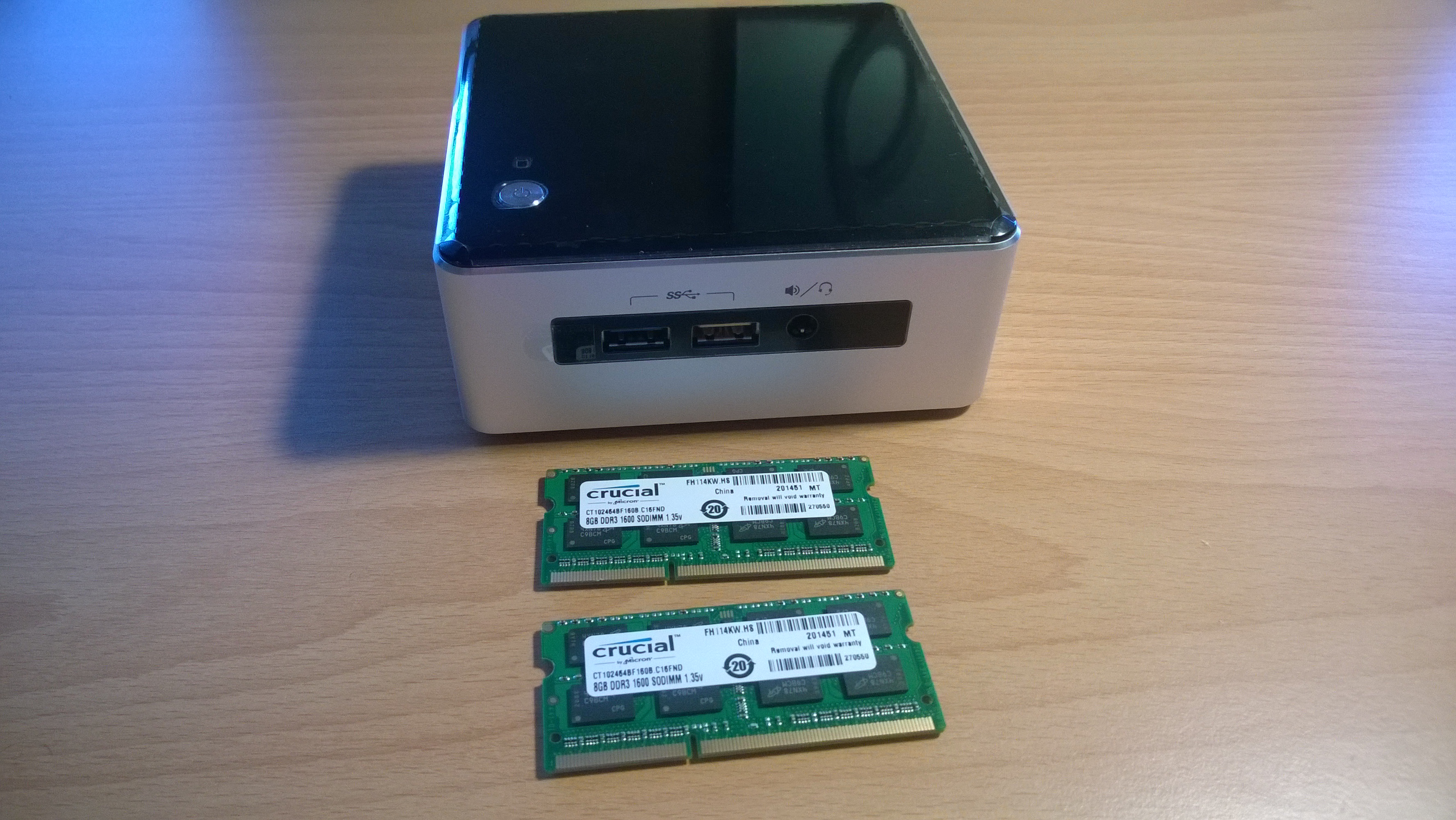
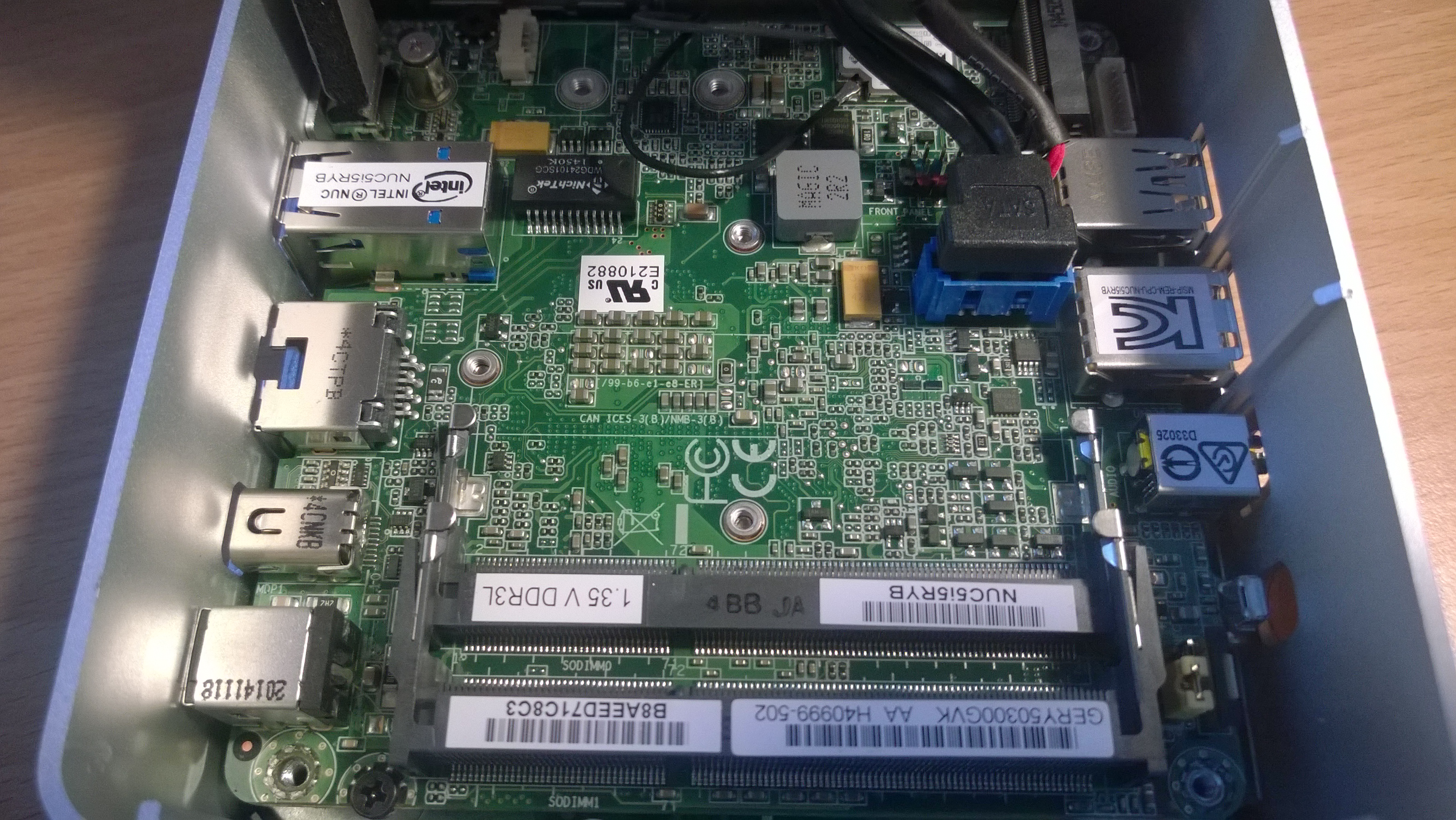
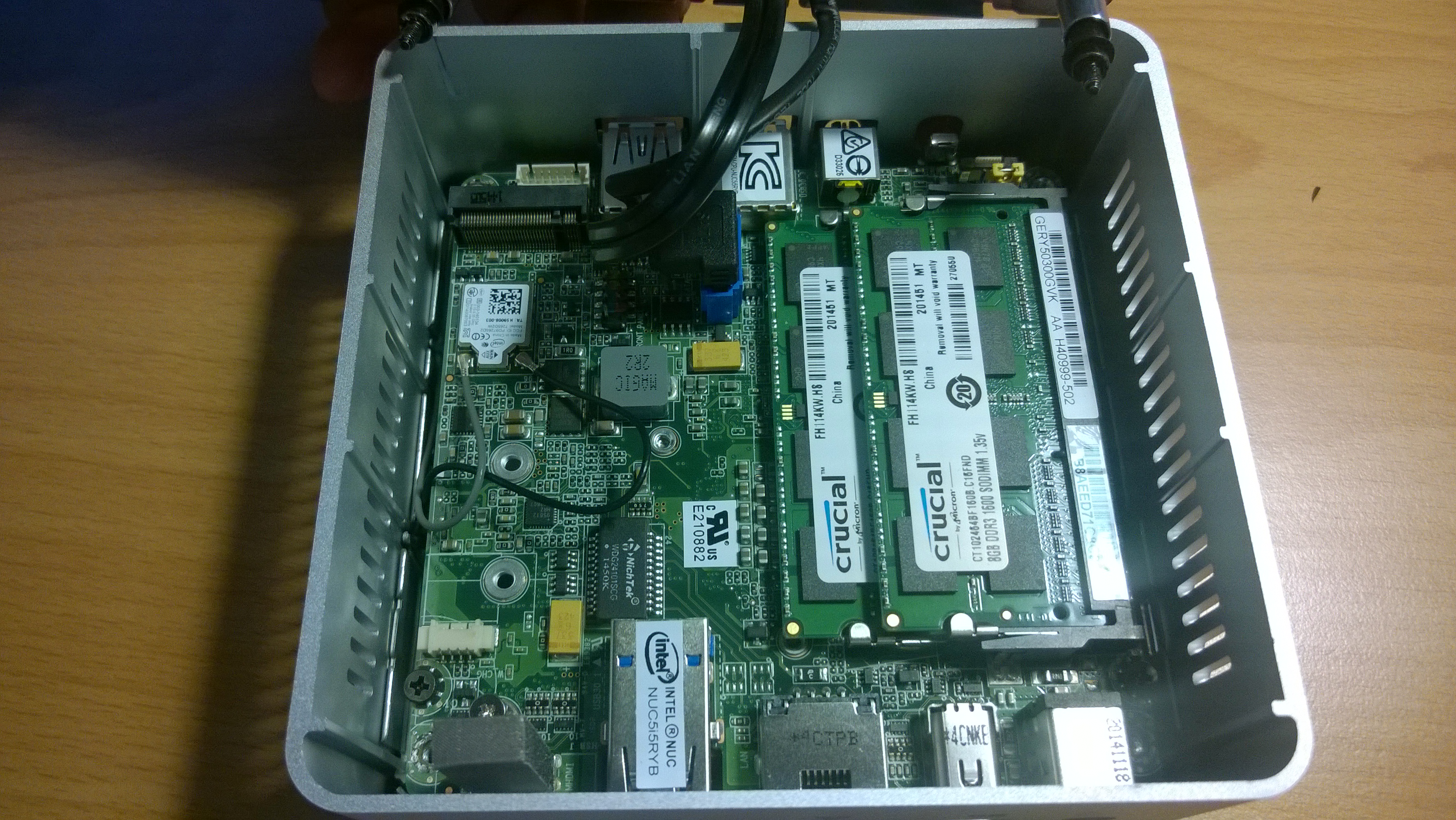
The hard drive fits in neatly too (512GB SSD)
USB to VGA dongle for my 3rd screen. After installing the display adapter drivers it works great.
So all in all I am happy with the device. 1 wish would have been a TPM chip. That would made it easier for me to authenticate for work stuff with a virtual smartcard instead of my real smart card (and perhaps forget it to bring to the office because it’s still in my smartcard reader at the home office)
Comments
Comment by Chris on 2016-02-17 13:00:12 -0800
Thanks for the post, I have been eyeing the NUC’s for sometime and would like to build a visual studio box. Have you used Visual Studio 2015 on the device if so how is the performance?
Comment by Matthijs Hoekstra on 2016-02-17 16:29:04 -0800
It’s good. Most of the work is not CPU bound but more disk bound, so the fast SSD sure helps. I was able to build a Windows build on it which is a pretty big tasks 🙂
Comment by Chris on 2016-06-17 08:31:06 -0800
Thanks for the follow up maybe I will grab one of these to play with

