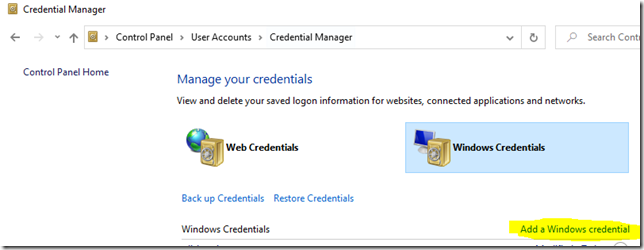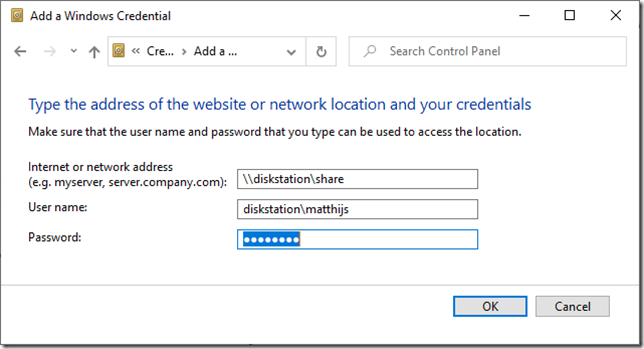Unable to connect to Synology SMB share from Windows 10 Pro, solution.
One of my machines was giving me a headache. I could not connect to my Synology file shares. All my other machines in my could just fine except this machine. Even after a reinstall it didn’t work. I kept getting the error:
The specified server cannot perform the requested operation.
The difference between the machines working and not working was the machine not working was Azure Active Directory Joined. The other machines weren’t. The strange thing was, my work machines are AADJ as well but to a different Azure Active Directory (from my work). I have my personal directory since I host my families O365 mailboxes. Apparently it has to do how Windows tries to connect to shares with different methods, and after 2 it fails. It happened to be the wrong ones it tried first. I also checked if the SMB versions where setup correctly on my Synology, make sure it’s not set to SMB1 since that’s very insecure.
After reaching out on twitter one of my colleagues (Barry Dovans) had the simple solution. I’ll link to the twitter thread so you can read why it’s not working. (I have no clue what pku2u is but it was part of the issue)
- Search for credential manager
- Open it
- Click on Windows Credentials
- Click on Add a Windows Credential
- Add your diskstation network path and share, add your username (I used diskstation\username) and password.
- Click OK, and now browsing to your share should just work.