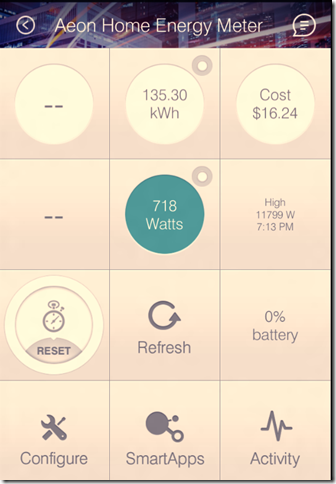Adding my Aeon Labs DSB09104-ZWUS Z-Wave Smart Energy Meter
As I mentioned earlier, I bought a SmartThings hub and want to connect a couple of sensors and devices.
One of the devices I bought is an energy meter. Since I drive an electric car I wanted to get some more insights in how much energy I use charging my car (and also what I use in the house).
I found the Aeon Labs energy meter on Amazon for $35.00. Aeon Labs does have a newer version (V2) but I could not figure out why that would be a better deal for me. (and it costs $99)
The manual in the box has the install instructions. What was missing is how to pair the device to the hub. A little cardboard points you to the Verizon website (!?). Apparently they sell some kind of home automation system as well. Search on the internet brought me to a blog here: http://support.micasaverde.com/customer/portal/articles/1151131–aeon-labs-pairing-the-home-energy-meter
You have to open up the energy meter and instead of holding the black little button for 5 seconds (that didn’t work for me) I pressed it shortly several times until the light started blinking quickly. After that I could add a device in the SmartThings app and it found it immediately.
Hooking up the energy meter in my breaker panel was easy. Just connect the 2 clamps to the 2 big black wires (don’t touch them duh!) and power the meter with the usb cable and the connector in a outlet.
After this I logged in on the Web Ide from SmartThings and added a custom device type. You go to the my Device Types tab. Click on +New Smart Device, select the from code tab and I pasted the code from this github repository https://github.com/SANdood/Aeon-HEM-v2
After that go to ‘My Devices’ Select your energy meter, click edit and change the type to Aeon HEMv2. After this when you open the app you will see the amount of energy the meter is reporting. (I have to figure out what the 2 empty spots are on the left and change the script a little bit)
Next will be using a script to report this data to Xively or Bidgely to see some data over time. (and figure out if 700 Watts energy usage in the evening is a lot or not ![]() )
)
Comments
Comment by Chad on 2015-06-19 17:26:08 -0800
Quick question: I have one of these and when I opened up my box I dont have wires going into my box , they seem to be some sort of metal “Rails” any idea of what to do in that case?
Comment by Matthijs Hoekstra on 2015-07-21 06:25:13 -0800
sorry no idea.
Comment by CosmicPuppy on 2015-08-29 16:13:05 -0800
Can you post some pictures, Chad? I would only be able to give a disclaimed suggestion — consult an electrician is always best… but I’m curious to see the setup.
Comment by David on 2015-09-22 04:58:33 -0800
Hey Matthijs, great write up! Have you ever taken a look at the Initial State – SmartThings integration? If you sign up for an Initial State account, you can stream all of your power usage data, and other events happening in your SmartThings network, to Initial State really easily! Here is a tutorial I wrote up about how to do it: http://blog.initialstate.com/tutorial-smartthings-meet-initial-state/
We just released a new SmartApp integration that includes the energy and power meter device capabilities. I’d love some feedback if you can try it out! 🙂
Cheers,
David
Comment by Lau Nguyen (USA) on 2015-10-21 19:52:58 -0800
Thanks! Very helpful, as Aeon has a lot of gaps in their documentation.
Comment by Jason on 2015-12-23 10:48:55 -0800
Hello,
Thank you for you work on this. I recently bought the v.1 and added to my ST environment (Hub v2.0). I paired it via zwave and let ST decide it was the “Aeon Home Energy Meter”. Since the initial addition, I have done more research and found your additional custom device type. I try to change the device type without removing and re-adding the zwave device but it gives me an error when I try to display it on my phone. I see the data in the IDE and also on my Smarttiles.
Do I need to remove and re-add? Am I missing something stupid?
Thanks in advance,
Jason
Comment by Chad Doebelin on 2016-01-01 19:13:40 -0800
I think that I the difference in the more expensive unit is that it has the ability to measure voltage and amperage and has the ability to refresh faster than 5 minutes. The two empty spots on the left are what would go there.
That v2 script that Barry Burke wrote takes advantage of some tile features that are not working on android and it causes some other weird issues. I am working on making my own HEM device type for our crippled model, but was interested to check with you since this post is old and didn’t want to reinvent the wheel.
I’m not the same Chad as the guy that was having problems installing his aeon unit, by the by.
Comment by Matthijs Hoekstra on 2016-01-10 09:04:11 -0800
the weird thing is; it stopped working for me at the moment. No clue why. Have to dive in to it a bit more.
Comment by Matthijs Hoekstra on 2016-01-23 10:50:56 -0800
Ah works again, had to remove it from the zwave network and added it again. Now works perfectly again.
Comment by Green Energy Audits on 2016-11-15 18:31:27 -0800
Thanks for the great share! I also like the idea of Home energy. The best part I like is this: The reliability and availability of modern energy sources cause people to tend to assume that it will always be accessible. And as for the case of non-renewable energy sources, most people do not know or maybe even refuse to accept that it will eventually run out.
Comment by Denis Shelston on 2018-06-13 08:01:42 -0800
Thank you for this. I just installed mine – same model as yours, I won it a few years ago in an Energy Conference and had never installed it. I live in a condo and do not have a power plug near my electrical panel and always wondered how difficult it would be to get it going… your instructions made it easy. I used a power bank with the mini USB cable to power it, my ST v1 found it right away. Impressed. I’m now going to see how I could get an outlet inside my electric panel to power it. There may be some firmware update but not sure how to do it… ah well it works. I’m using a device handler I found, there may be a better one. More to follow. Again – thanks
Comment by martyweb on 2018-10-15 17:11:52 -0800
Thanks for the info, just got mine working. Picked up a monitor for $11 at newegg so I assume they are clearing out their old inventory.