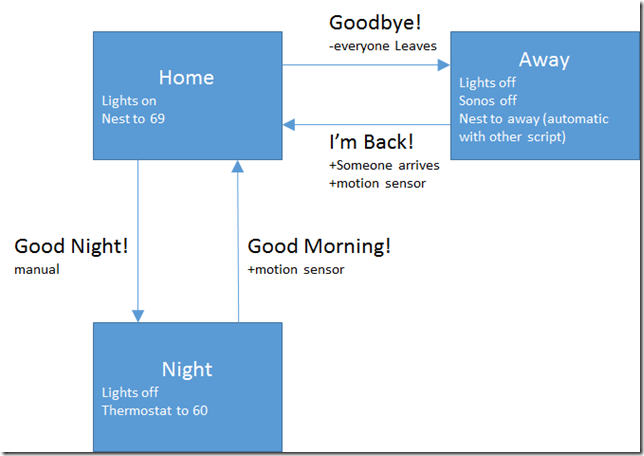My SmartThings setup for my home (the logic)
In the recent blog posts I described how I setup the different sensors and connected my Nest thermostat. But the real automation or getting things convenient is by tying everything together. I have been struggling to get everything to work. One time 1 part was working but it didn’t go to another state automatically and suddenly the lights went out when I didn’t want it to happen etc.
What helped me was drawing the following diagram and after that go through the app to define/configure all the different states (in the end, SmartThings is nothing else than a state machine)
The states, Home, Night and Away are already defined in ST. If you go to the activities (those are in bold at the lines) you can configure them 1 by 1. For example you go to ‘I’m Back’. I have configured to turn on some lights and change the mode to ‘home’. At additional settings you can configure ‘automatically perform ‘I’m Back!’ when.. I have configured ‘Someone arrives’ (connected to Sandra’s and my presence sensor) and ‘Things start happening’ which is the motion sensor, so when I come home through the front door or garage and the presence sensor isn’t detected yet the lights turn on anyway.
The 1 thing left to do is connect all this to sunset/sunrise. If I return home during the day I don’t want the lights to turn on. So I want to add another state which is ‘Home sunrise’ or something like that which is a different state than home. That state doesn’t need the lights to come on. Creating a chart with that state added and the different transitions will help me configure the SmartThings hub the way I want.